Request an API Key from Tradeprint
(This is not your regular Tradeprint login)
First fill out the contact form at the bottom of the page.
Purchase Linkaprint and install plugin.
Once purchased, you will be provided with a welcome email containing your License Key and access to the plugin download.
Install like any other wordpress plugin and activate.
Navigate to Woocommerce / Settings – then click the Tradeprint Tab.
1. Enter your api details and store address and click SAVE below.
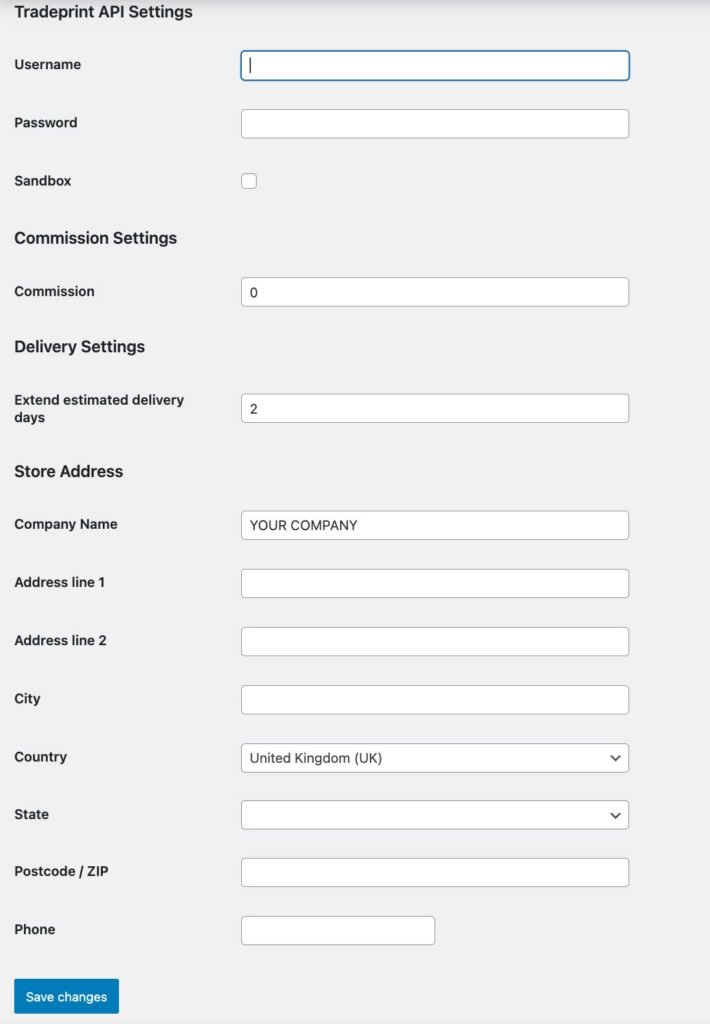
2. Then Add your activation code and click ACTIVATE BUTTON not the save button.

Setup products in the usual way by going to Products / Add New.
Enter in any price as this will not be visible then check the TRADEPRINT BOX.
Navigate to the new Tradeprint Tab on the left and enter the title of the product (must be exact) from the list of titles provided when clicking the (i) button to the right of the title box.
Now click “GET AVAILABLE ATTRIBUTES“. Now before entering in any data click UPDATE on the product page.
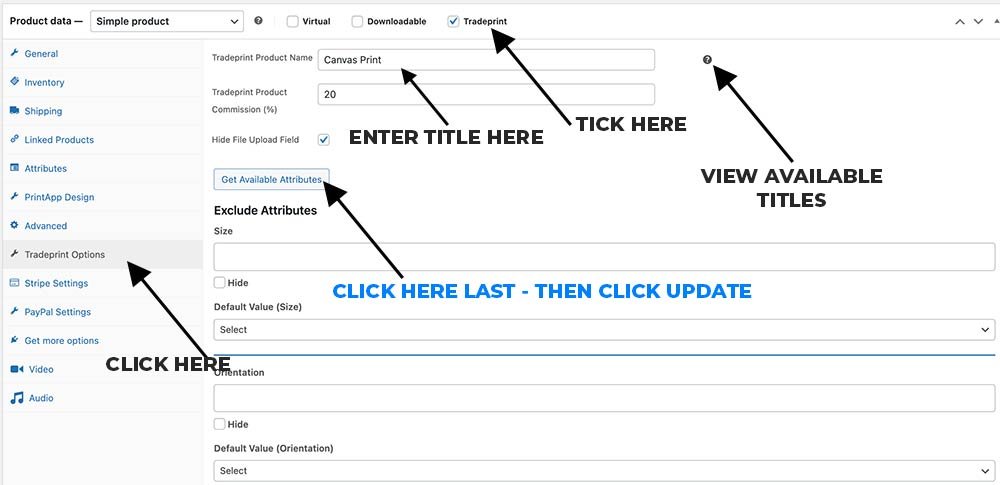
Save the file to your local computer for easy reference in future.
WATCH THE PRODUCT SETUP VIDEO IN DETAIL!
It is super important to watch this video because there are some rules that must be followed when working with the plugin / API… But don’t worry, It is easy once you have edited your first product.
JOIN OUR FACEBOOK GROUP FOR HELP
While we have a dedicated help area (simply open a ticket through our SUPPORT PAGE)
Facebook is great for helping with some of the basic questions that might arise.



We will be offering a range of hosting and management services for your WordPress website.
Have some questions? We are here to help and would love to schedule a meeting with you to discuss your requirements.
Have some questions? We are here to help and would love to schedule a meeting with you to discuss your requirements.